
There are both pros and cons of living on the bleeding edge of technology. While the upshot is to get things done faster and more conveniently, the downside is that your security and privacy are always under the threat. So, what’s the better way to fight out hacking, spamming and other similar catastrophic attacks that are always looming large? Well, the straightforward answer is to take advantage of a highly secure and reliable VPN services. While there are tons of virtual private networks available in the market, very few of them deliver the desired security and convenience. To help you find a more suitable option for your needs, we’ve handpicked the 12 best VPN for Windows 10 PC, which are far ahead of the curve in 2019.
Best Windows 10 VPN You Should Use in 2019
Just a little tip-off, recently we lined up the top VPNs for Android and VPNs for iPhone so that you are secure even when you are surfing the web on your mobile devices. Also, Before we get into our list, there are few points that we want to make clear. They will help you make the right purchasing decisions.
-
Vital Things to Consider Before Deciding on a VPN
To me, there are three pivotal things that make any VPN a great option: High-end encryption, speedy network, and compatibility. For enhanced safeguard, you can also bring no-log policy and shield against spamming as well as malware attacks into the mix.
-
Are Free VPNs Reliable?
Well, they rightly say, “When the product is free, you’re the product.” Most of the free VPNs are trash. However, there are quite a few VPNs that offer a highly reliable service and have a no-log policy. That said, the network speed on free VPN services is pretty bad and you won’t be streaming any high quality content on them. That’s why you should be extremely choosy especially when going for a free VPN. Now that all the clouds are out of the way, dive right in to start exploring the lineup!
List of Best VPN for Windows 10 PC
1. ExpressVPN
Among a plethora of VPNs available for Windows PC, I’ve found “ExpressVPN” top-notch on all fronts. Of course, it’s a bit more pricey. However, if you are willing to cross some extra miles for more trusted safeguards and pretty good speed, this one is undoubtedly the go-to option.
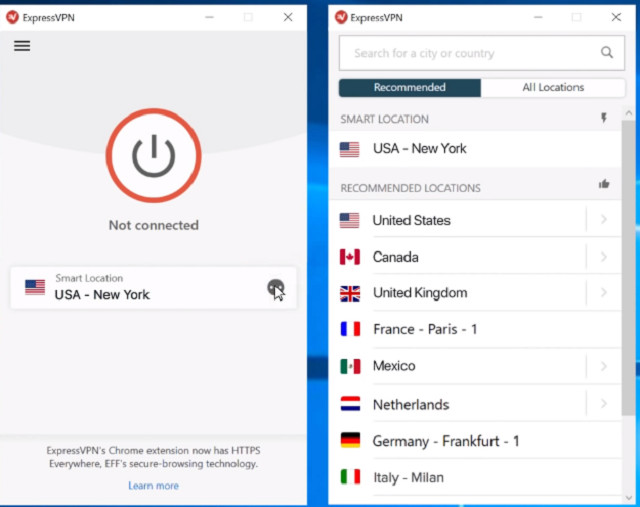
With more than 3000 global VPN servers, ExpressVPN boasts a solid network across 94 countries. That means you can enjoy the faster and more stable connection. On top of that, you get unlimited bandwidth to browse the web without any limitation. On the privacy front, this VPN app makes it crystal clear that it doesn’t store your activity or connection logs. Besides, it keeps your entire activity concealed from the prying eyes.
Thanks to the top-of-the-line defense in the form of 256-bit AES encryption, split tunneling, DNS/IPv6 leak protection, and super handy kill switch, it ensures your confidential info stays within a safe territory. Therefore, you can surf the net with complete peace of mind, knowing all of your sensitive footprints are protected by a reliable safeguard. Moreover, it provides a pretty good 24/7 customer service to help you out whenever you need assistance.
Why Should You Choose ExpressVPN?
There are three things that make ExpressVPN a cut above the rest. First and foremost, it offers a bit more stable connections, allowing you to go about the business with no hiccups. The second, it’s considered to deliver high security and privacy to your confidential info. And the third, it’s quite easy to set up and use.
Price: $12.95/monthly, $99.95/yearly, a 30-day money-back guarantee.
Visit: Website
2. CyberGhost
“CyberGhost” may not be as popular as some of its noted rivals but when you take everything that it offers into account, you will find it highly appreciable. The highlight of this VPN service is the huge network of 4800 servers spread in more than 61 countries. This robust network makes sure you are able to find a speedy server with ease. You can take advantage of the simultaneous connection on up to 7 devices to get your work done seamlessly. Due mainly to the stable connection, things like random buffering or the frustrating throttling won’t hamper your web browsing.
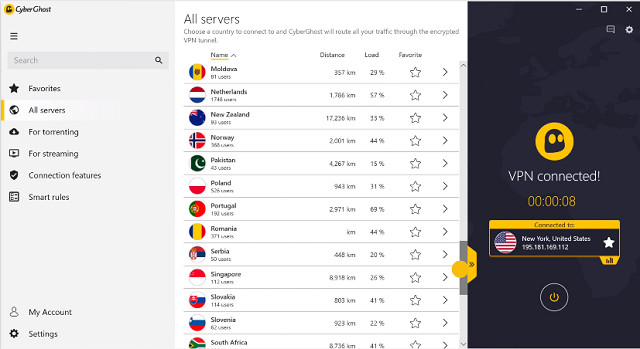
With the unlimited bandwidth at your disposal, you will have the maximum freedom to surf the web or use your favorite apps. Another department where CyberGhost is considered very good is offering essential privacy.
The no-log policy and the use of the advanced 256-bit AES Encryption make it a complete package. Not mention the IP leak and DNS protection that adds another layer of defense to your armory. Therefore, both your data and identity will get a dependable firewall to remain shielded and anonymous.
Why Should You Choose CyberGhost?
“CyberGhost” has a lot to offer. From a highly appreciable network of 4800 servers to uncompromised security, this VPN service ticks off most boxes. Moreover, its long-term plan is quite affordable. As for the 24/7 customer support, it’s always readily available to help you out.
Price: $12.99/monthly, $71.88/yearly, a 45-day money-back guarantee.
Visit: Website
3. IPVanish
If you are hunting for a highly efficient VPN for torrenting and P2P traffic, IPVanish would be a better way to go. Powered by 256-bit AES Encryption and strict no-log policy, it doesn’t let your data get exposed.
Plus, you will also be able to securely access censored apps and websites. Times when you don’t want to get tied down by certain censorship, this feature could turn out to be extremely handy in allowing you to go about the job without any roadblock.
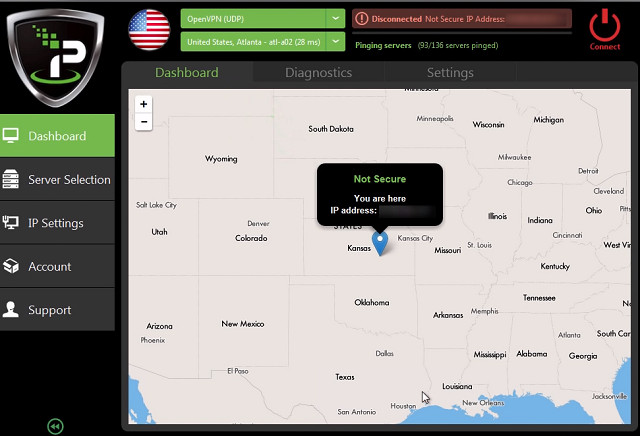
It has around 1300 anonymous servers, which is far less than many of its top rivals. But when it comes to providing a fast connection, it’s second to none. Moreover, it offers unlimited server switching. That means you will be able to hop between servers without any restriction, which is a big plus.
Another appreciable feature is the ability to have as many as 10 simultaneous connections on multiple devices, which would make your life more convenient when switching from one device to the other. With no restriction on bandwidth, you can carry out your task freely. Regarding customer support, it’s considered to be one of the most appreciable.
Why Should You Choose IPVanish?
The ability to offer proficient torrenting and P2P traffic makes “IPVanish” a clear favorites for professionals. Couple that with the speedy networks as well as the strict privacy policy and you have a virtual private network that can live up to the high demand admirably.
Price: $7.50/monthly, $58.49/yearly, a 7-day money-back guarantee
Visit: Website
4. Hotspot Shield
“Hotspot Shield” claims to deliver ultra-fast virtual private network. And from what I have experienced after giving it a long run, I can say that this VPN service is definitely one of the fastest in the market.
With the help of it, you can quickly access a secure internet and connect to all of your apps. So, whether you want to chat with your funny buddies on social networks, stream videos, scan through the latest news or play high-octane games online, it can let you do all these things with the needed privacy.
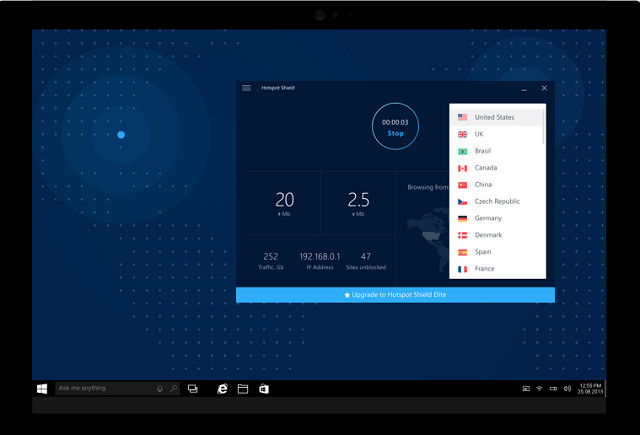
The multi-device compatibility offers you more flexibility, allowing you to get your task done from any of your devices. Using a single account, you will be able to install this app on up to 5 devices. As compared to some of its counterparts, the number is slightly on the fewer side. However, in a normal use case, it would be just good enough.
By completely shielding your web browsing session, Hotspot Shield makes your web browsing fully secure. Another feature that has called for my attention in this app is the ability to block over 3.5 million malicious sites. Thus, it will not just keep your data guarded but also protect your device from being attacked by malware.
Why Should You Choose Hotspot Shield?
Apart from being wicked fast, Hotspot Shield also offers high security to your web browsing session and data. On top of all, it’s spot on when it comes to fighting out malware and phishing by blocking out malicious sites.
Price: $12.99/monthly, a 45-day money guarantee
Visit: Website
5. NordVPN
For browsing the web anonymously and keeping your data fully protected, you can’t go wrong with NordVPN. For long, it’s been one of the most popular VPN services. One of my favorite features of this app is the ability to quickly connect to the best server. With the servers available in more than 60 countries, it has you mostly covered. Therefore, getting a strong connection shouldn’t be a big ask for you.
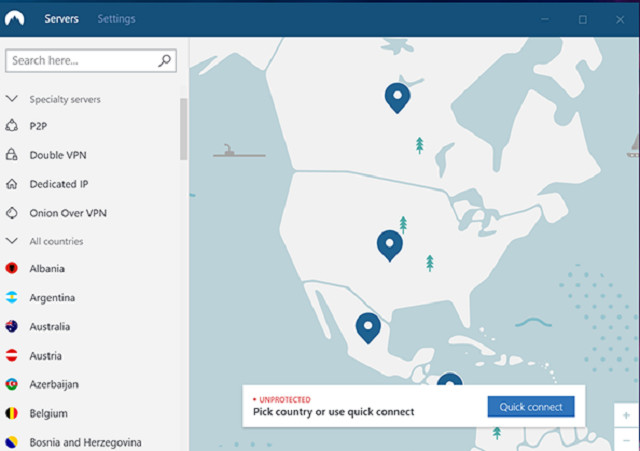
And with the high-end military-grade encryption, it provides an all-around defense to your data when using public Wi-Fi or for that matter any network. Thus, your web browsing session will be both smooth-sailing and private–away from the snooping eyes.
You have easy access to messaging sites, streaming video services and social media without any roadblock of censorship. Well, if you are asking for more freedom, it shouldn’t disappoint you. Not to mention the kill switch that won’t let your confidential data be exposed.
Why Should You Choose NordVPN?
There is a lot to like in “NordVPN.” One of the most appreciable features of this VPN is military-grade encryption that keeps your personal information behind a secure wall. Apart from offering a high-end defense, it also excels in providing a fairly speedy and stable network. As for the price, it’s pretty competitive.
Price: $11.95/monthly, a 30-day money-back guarantee
Visit: Website
6. Private Internet Access
Should you want to pick out a slightly more affordable yet highly proficient VPN for your Windows 10 PC, “Private Internet Access” can be a smart deal. Moreover, it enjoys a very good reputation for protecting private browsing data.
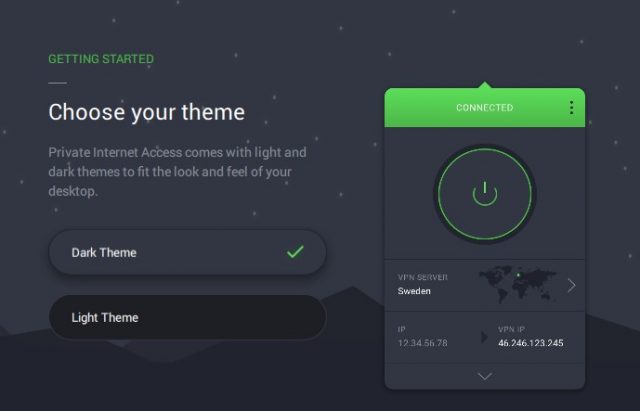
The app effectively blocks ads, malware, and trackers so that you are able to go through your job with the needed speed and safety. Thus, there is less chance of being distracted while surfing. Thanks to the fully encrypted Wi-Fi in the offing, your browsing session remains on the safer side. And with no traffic logs, all of your data stays private and away from the sight of hackers.

Beyond security, I like the hassle-free set-up which makes getting started so quite convenient. What’s more, you can use it on as many as 10 devices at the same time. And with the P2P support, it ensures your personal dealings have the required confidentiality.
Why Should You Choose Private Internet Access?
It’s nothing but the ability to protect your private browsing data that makes “Private Internet Access” a fine option. You can use it on 10 devices at once and even take advantage of P2P support. Moreover, it’s incredibly easy to set-up.
Price: $9.95/monthly
Visit: Website
7. ibVPN
Thanks largely to the appreciable performance, “ibVPN” has become a go-to option for many people. During my long test, I always found this app doing a pretty good job in most aspects. With 100% no-log policy, ibVPN keeps your online privacy and confidentiality hidden.
This VPN service offers five simultaneous connections, allowing you to switch between devices seamlessly and also let you get your work done without any inconvenience. Another thing that has caught my eyes is the option to choose from multiple high-speed servers. Besides, they are ideally optimized for DoubleVPN, TORoverVPN, and P2P traffic.
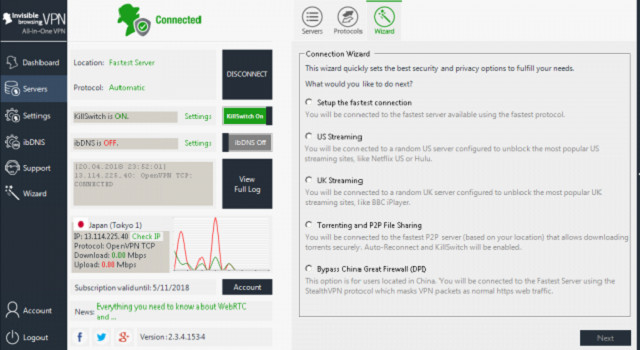
Depending on your need, you can select from many VPN protocols with advanced encryption. Some of the notable ones are OpenVPN, SSTP, and L2TP. It also provides you a dedicated IP to let you go through your web browsing or app using the desired confidentiality. With the help of the SmartDNS, you have quick access to over 300 TV and radio channels. So, if you love catching up with your favorite TV shows or like listening to top radio programs, it will allow you to get the most out of them without any interruption.
What Should You Choose ibVPN?
ibVPN has looked quite good in every aspect. Features like SmartDNS, immaculate privacy policy, and speedy servers enhance user-experience. Furthermore, the price is a bit low as compared to other offerings. So, overall it seems to be a great deal.
Price: $4.95/ monthly, $36.95/yearly
Visit: Website
8. HideIPVPN
Touting to deliver blazing fast speed, “HideIPVPN” called for my attention immediately. And after extensive testing, I can safely say that it’s definitely at par with the best in the business as far as speed is concerned.
This VPN service provides unlimited traffic with a bandwidth up to 1GBPS, which can live up to basic demand. Besides, it offers you the option to choose the fastest possible servers. So, whenever you seem to get stuck with a sloppy server or don’t find it up to the mark, you will be able to switch to the other one with ease. To me, it’s a must-have feature as it gives you more flexibility.
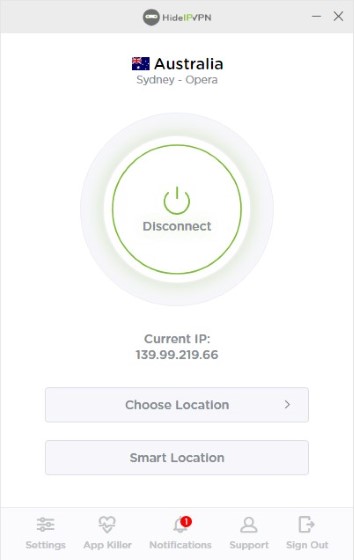
Security-wise, “Hide IP VPN” shouldn’t disappoint you either. The app puts your IP address behind a strong shield, by fully encrypting your personal data and also safely routing it via remote servers. Therefore, you shouldn’t worry about being exposed to hackers while surfing the web on public Wi-Fi. Even better, it also keeps the SmartDNS, ensuring media watching remains fully in the top flight.
What Should You Choose HideIPVPN?
Agreed, “HideIPVPN” can’t go head-to-head against some of the bigger names. However, there are many features that make it extremely handy. For instance, the support for SmartDNS, trusted shield for personal information, and top-speed ensure it’s able to pass the acid test with a much better outcome.
Supported Platforms: Windows, macOS, iOS, and Android.
Price:$6.99/monthly
Visit: Website
9. ProtonVPN
What about having a reasonably good VPN without spending any bucks? Give a try to ProtonVPN, which is considered to be one of the best free VPN for Windows 10.To keep your sensitive data like passwords safe, it sends your internet traffic via a highly secure encrypted VPN tunnel. So, your information has the required defense even when you are using public Wi-Fi or unreliable internet connections.

Moreover, this Swiss VPN provider has a trusted policy of not storing your data or selling it to any third-parties. Another feature that makes ProtonVPN useful is the integration with Tor anonymity network. As a result, you will be able to route your entire traffic via Tor network and have the access to Onion sites.
As for user-interface, it has got a fairly clean and intuitive UI. Therefore, you can get through your task of web browsing or streaming music or watching videos without any hassle. Even better, the free version doesn’t have any data or speed limit, allowing you to carry out your work with the needed liberty.
What Should You Choose ProtonVPN?
As compared to many free VPN apps, ProtonVPN appears to be slightly more equipped. With no restriction on speed or data, it allows you to go about your business without any obstacle. Furthermore, it has a good reputation for offering essential security to browsing data.
Price: Free/ Premium version $4/monthly
Visit: Website
10. TunnelBear
“TunnelBear” is yet another free VPN app that looks quite promising. Of course, the basic version has many notable limitations but if you are willing to just satisfy your basic demand, the free version can suffice your needs to a good extent. And just in case, you find the app living up to your demand, you have the option to upgrade to the premium version.
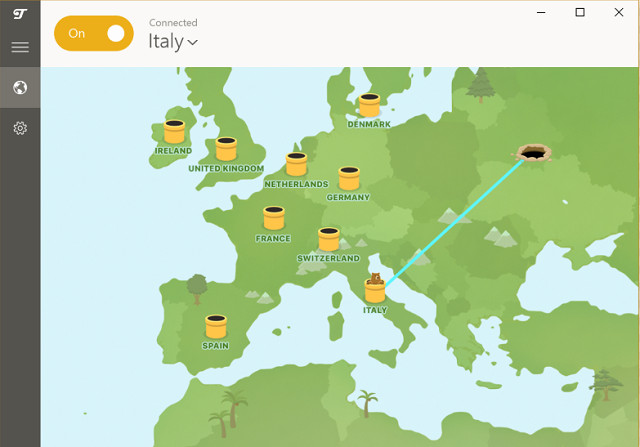
The free version of the app offers just 500mb of data a month, which is certainly too low for most people. But you can go for the premium version to make the most of unlimited data and browse the web without any hurdles. The pro version of the app will also let you enjoy the seamless connection on up to five devices simultaneously. That apart, you will also get reliable customer service.
Why Should You Choose TunnelBear?
The reason why you should give a try to TunnelBear is that it works pretty well. The free version does have many restrictions but if you can accommodate your needs within them, it would be worth having a look at.
Price: Free/ Premium version is available for $9.99/monthly and 59.88/yearly
Visit: Website
11. Betternet
If simplicity is what drives your search for a better free VPN that can work efficiently on your Windows PC, I would recommend you to give “Betternet” a chance. As someone who has given it an extensive run, I can vouch for its impressive functionality.
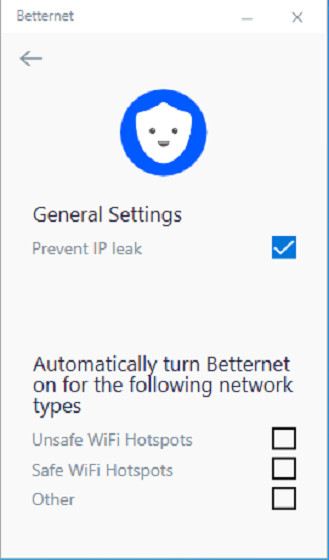
The virtual private network app has a pretty lightweight interface. And with the easy-to-use features, you won’t have any hurdles in getting through your usual tasks. As for security, “Betternet” has a very reliable policy of not misusing your data or giving it away to any third-parties.
To ward off any compromise, it makes sure your internet connection is encrypted and well within a safe wall. It also battles out nefarious online scams and catastrophic malware attacks. So, you shouldn’t worry about your privacy and the safety of your data.
Why Should You Choose Betternet?
Purely based on performance, I think “Betternet” does deserve serious consideration. It seems to be a complete package on more fronts than one. For instance, you get your internet connection fully encrypted and also have enough speed to go about your business without any noticeable throttling.
Price: Free trial for seven days/ $11.99 monthly
Visit: Website
12. Hide.me
Just because “Hide.me” is placed at the 12 position; you shouldn’t underestimate it. Really.
As a free VPN app, Hide.me has covered most of the basics. So, you can use it to zoom through your usual task with a satisfying result. As it has the support for tons of connections, your work won’t be hampered by stuttering or sloppy connections.
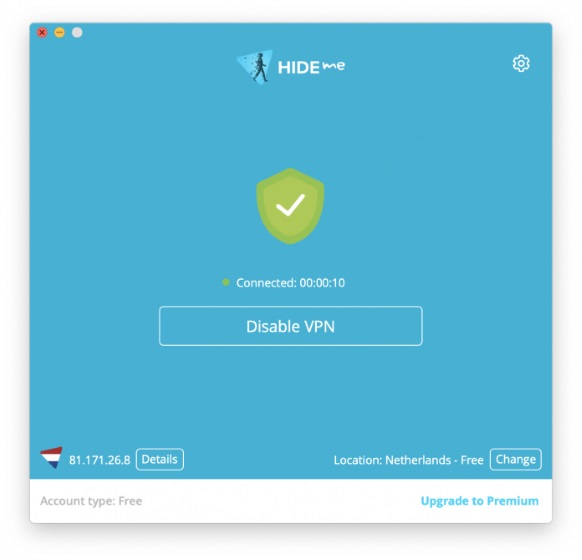
Courtesy the gigabit speed, your streaming videos, downloading apps and even playing games will remain smooth. Just like most of its reputed counterparts, it also has a very good zero log policy put in place.
The app also lets you take advantage of many VPN protocols such as PPTP, L2TP/IPsec, SoftEther, SSTP, and OpenVPN & IKEv2. To keep all of your data safeguarded, it uses the superior AES-256 bit encryption with 8192-bit keys. Besides, you can switch over to the pro version to have unlimited data transfer and five simultaneous logins.
Why Should You Choose Hide.me?
I would say yes if you want to have a very capable free VPN that does most of the things reasonably well. The availability of AES-256 bit encryption and the option to choose multiple VPN protocols are notable features. Besides, it also has a good track record of offering dependable security.
Price: Free/ $5.41 monthly with a 30-days money-back guarantee.
Visit: Website
SEE ALSO: How to Speed up Windows 10 in 2019 [Effective Methods]
Use VPN for Windows 10 PC to Safeguard Your Connection
With so many top-notch options vying for your attention, I guess you’ve finally picked out the best VPN for Windows 10 PC. All the options are good and as mentioned above, everything comes down to your preference and what the needs demand. So, put your requirements into the right perspective and then choose the right VPN for Windows 10 that has all the ingredients to stand up to your task. Do let us know which Windows 10 VPN service you wen with by writing in the comments section below.
Comments
Post a Comment