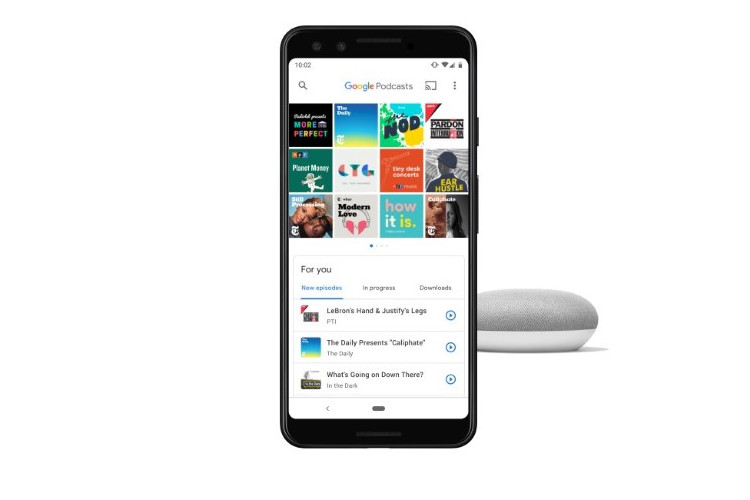
Podcasting has received a huge public recognition boom in the last year or so and I am happy for it. It is by far my most favorite way to consume media and it deserved the outbreak. Also, finally, I don’t have to explain to everyone what podcasts are and why I keep listening to them. Thanks to its increasing popularity, companies like Google have released their own podcast apps. Google Podcasts app has made it possible for millions of Android users to discover and listen to podcasts.
While Google Podcasts app is quite good, it’s not rich in features. One of the biggest complaints users have against Google Podcasts app is the lack of a web player. And while it’s true that Google has not released any official web player for Google Podcasts app, there is a way to listen to podcasts on the web using Google Podcasts. In this article, I am going to show you how to listen to Google Podcasts on the web:
Listen to Google Podcasts on the Web
Google has made it so simple to open a web player that I don’t understand why it has not made the player official. If it was official more users would have been inclined to use the app. That said, here is how you can use the Google Podcasts web player:
- Launch the Google Podcasts app on your Android phone and tap open the podcast episode that you want to listen to.
- Now, tap on the three-dot menu and then tap on “Share”. In the Android share sheet, tap on the “Copy to Clipboard” button.
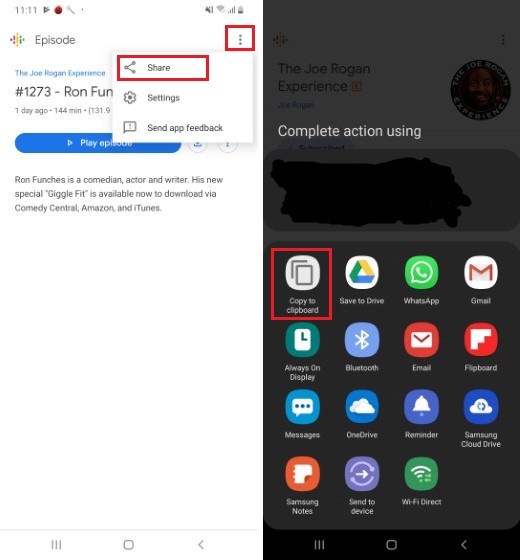
- The second step will copy the podcast link on your device which will look something like this:
https://www.google.com/podcasts?feed=aHR0cDovL2pvZXJvZ2FuZXhwLmpvZXJvZ2FuLmxpYnN5bnByby5jb20vcnNz&episode=NjhjMjU5NTk5MzEzNGNhZGI5YmQ4MGNiNWEyZjY4ZTg
4. Now, open this link on your desktop. You will see a splash screen as shown below.
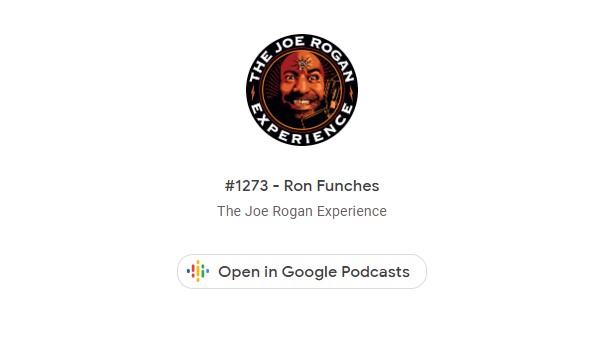 5. To enable web play, all you need to do is replace the “https://ift.tt/2FGVAu9; with “podcasts.google.com“. After the replacement, you will get the following link.
5. To enable web play, all you need to do is replace the “https://ift.tt/2FGVAu9; with “podcasts.google.com“. After the replacement, you will get the following link.
https://podcasts.google.com/?feed=aHR0cDovL2pvZXJvZ2FuZXhwLmpvZXJvZ2FuLmxpYnN5bnByby5jb20vcnNz&episode=NjhjMjU5NTk5MzEzNGNhZGI5YmQ4MGNiNWEyZjY4ZTg
6. Now, just copy and paste the link in the web browser and you will be able to that episode as shown in the picture below.

7. In fact, you can even click on the podcast name and open the whole podcast directory and select any episode.
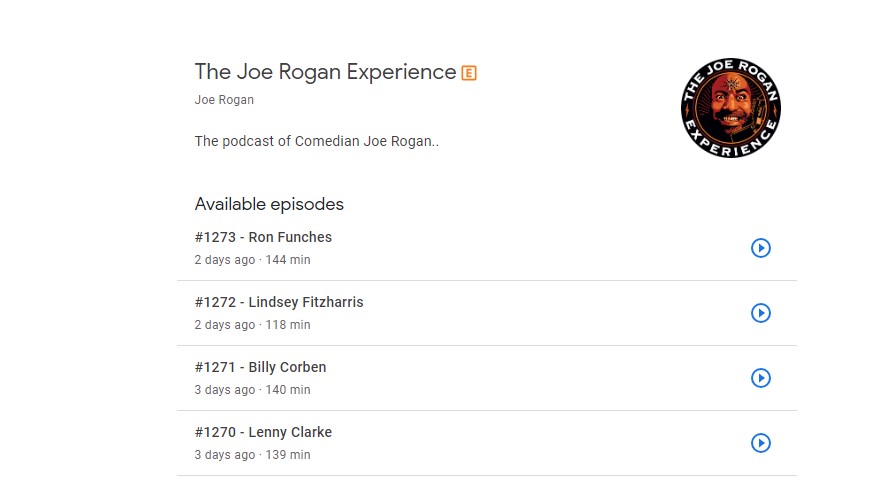
But the thing that I love most about this hack is that once you change the link to get the web player once in your browser, it will automatically convert all the links you paste in the future. That means you don’t have to manually convert the links every time you want to use the web player. Just do it once and you are sorted.
SEE ALSO: How to Enable Screen Recording in Android Q
Use Google Podcasts on the Web
As you can see, you can enable the Google Podcasts web player pretty easily. I just wish that Google makes this web player official so we don’t have to copy and paste the links from our smartphones to our desktop. Do use the web player and let us know if you like it or not.
Comments
Post a Comment